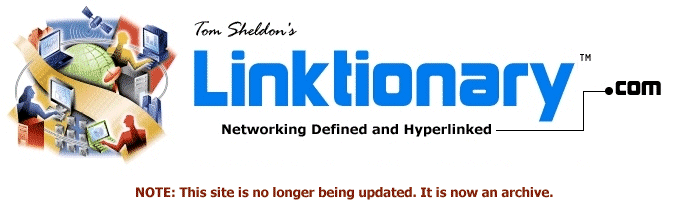
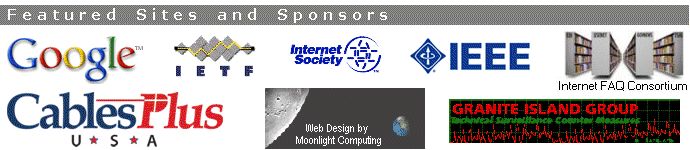
|
Site home page Get alerts when Linktionary is updated Book updates and addendums Get info about the Encyclopedia of Networking and Telecommunicatons, 3rd edition (2001) Download the electronic version of the Encyclopedia of Networking, 2nd edition (1996). It's free! Contribute to this site Electronic licensing info
|
LAN (Local Area Network) Related Entries Web Links New/Updated Information Note: Many topics at this site are reduced versions of the text in "The Encyclopedia of Networking and Telecommunications." Search results will not be as extensive as a search of the book's CD-ROM. A LAN is a shared communication system to which many computers are attached. A LAN, as its name implies, is limited to a local area. This has to do more with the physical characteristics of the medium than the fact that many early LANs were designed for departments, although the latter accurately describes a LAN as well. When is a network no longer a LAN? If you connect two LANs together via a router, you create an internetwork as shown in Figure L-1, although you still have two LANs. LANs are OSI layer 2 technologies. A router involves OSI layer 3. The LANs on each side of the router are distinct communication systems that contain their own broadcasts and addressing schemes. A router joins LANs and transmits packets between them based on a layer 3 addressing scheme (IP or IPX, for example), not the layer 2 addressing scheme used by individual LANs. [ANCHOR HERE: Figure 1] LANs began to appear in the early 1970s. They grew from earlier point-to-point connections where a single wire connected two systems. It made sense to let multiple computers share the same cable, but in doing so, an arbitration mechanism was needed to ensure that only one computer transmitted at once on the cable. Actually, the concept for Ethernet came out of a satellite communication system in which many devices shared the uplink. Arbitration methods are called medium access controls. Some methods have each workstation determine whether the cable is in use. Other methods use a central controller that gives each station access in turn. See "MAC (Media Access Control)." LANs have different topologies, the most common being the linear bus and the star configuration. In the former, a cable snakes through a building from one workstation to another. In the star configuration, each workstation is connected to a central hub with its own cable. Each has its advantages and disadvantages. Interestingly, the most popular network, Ethernet, can be designed with a variety of topologies, although internally it still operates as a shared bus. See "Topology." Data is packaged into frames for transmission on the LAN. At the hardware level, each frame is transmitted as a bit stream on the wire. A frame is usually addressed for a single computer, although a multicast address can be used to transmit to all workstations on the LAN. Higher-layer protocols such as IP and IPX package data into datagrams that are capable of crossing router boundaries into other LANs. See "Network Architecture," "Framing in Data Transmissions," "Datagram and Datagram Services," and "Packets and Packet-Switching Networks" for more details. LAN Distance and Size Limitations One of the reasons why LANs are considered "local" is because there are practical limitations to the distance of a shared medium and the number of workstations you can connect to it. For example, if you tried to build a single LAN for an entire organization, there might be so many workstations attempting to access the cable at the same time that no real work would get done. The electrical characteristics of the cable also dictate LAN limitations. Network designers must find a balance among the type of cable used, the transmission rates, and signal loss over distance. Coaxial cable allows higher transmission rates over longer distances, but twisted-pair wire is cheap and easy to install. Delay is another factor. On Ethernet networks, workstations on either end of a long cable may not even detect that they are transmitting at the same time, thus causing a collision that results in corrupted data. You can use the following devices to extend a LAN or improve its performance:
As mentioned, see "Ethernet" for a more detailed discussion of the most popular LAN technology today. Also see "Fast Ethernet," "Gigabit Ethernet," and "Network Design and Construction." Other topics include "Token Ring Network" and "Wireless LANs." See "Network Concepts" for a list of network and LAN tutorial sites on the Web. RFC 2285 (Benchmarking Terminology for LAN Switching Devices, February 1998) outlined the terminology for LAN switching devices. Copyright (c) 2001 Tom Sheldon and Big Sur Multimedia. |