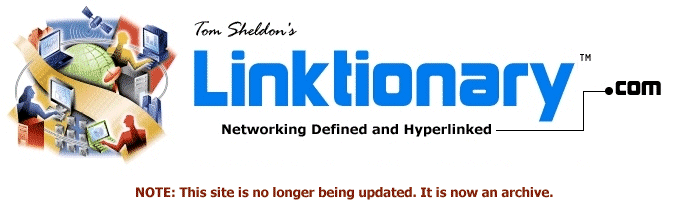
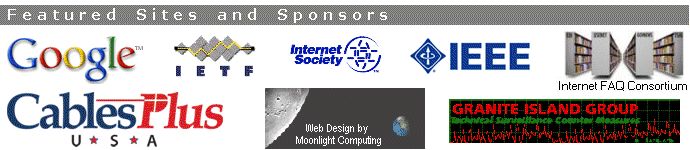
|
Site home page Get alerts when Linktionary is updated Book updates and addendums Get info about the Encyclopedia of Networking and Telecommunicatons, 3rd edition (2001) Download the electronic version of the Encyclopedia of Networking, 2nd edition (1996). It's free! Contribute to this site Electronic licensing info
|
Ethernet Related Entries Web Links New/Updated Information Note: Many topics at this site are reduced versions of the text in "The Encyclopedia of Networking and Telecommunications." Search results will not be as extensive as a search of the book's CD-ROM. Ethernet is a shared local area networking (LAN) technology that was developed in the early 1970s by some of the same pioneers who were working on the development of the Internet. The basic design consists of a shared transmission medium in the form of a coaxial cable or a multiport hub. If the medium is a cable, workstations (nodes) are tapped into the cable along its path through a room or building. If a hub is used, workstations connect to the hub via twisted-pair cables in a star-like configuration. Since the communication medium is shared, nodes must listen to make sure the cable is not in use before transmitting. This works well for small LANs, but the sharing scheme runs into problems as networks grow, as will be explained. Historical Information Dr. Robert Metcalfe was the chief designer of Ethernet, but several other people were involved in the project. The following historical information is paraphrased from "Where Wizards Stay Up Late, The Origins of the Internet," by Katie Hafner and Matthew Lyon (Touchstone, 1996). In 1972, while on DARPA-related business for Xerox PARC (Palo Alto Research Center), Metcalfe stayed at the Washington, D.C., home of friend Steve Crocker. Steve Crocker and Vint Cerf were senior members of the UCLA group headed by Leonard Kleinrock that set up the first Internet router. See "Routing on the Internet" for more details. At Crocker's home, Metcalfe found a paper written by Norm Abramson about the ALOHA network at the University of Hawaii. The ALOHA system was a radio and satellite network that used a time-slot system to prevent two stations from transmitting at the same time. Metcalfe immediately saw the deficiencies in the system and set out to improve it. His idea was to simply let packets collide, and then retransmit after a timeout-which provided a vast improvement in the transmission rate when cable was used as the network medium. The cables would connect computers in a small area. Thus, Metcalfe defined the first local area network, or LAN. Metcalfe also developed a collision avoidance scheme in which computers listen to the cable before transmitting to determine if another computer is transmitting. If the cable is busy, a computer waits for a few thousandths of a second and then tries again. Since it is possible that two computers might transmit at the same time, causing a "collision," a collision detection scheme was built into the system. When collisions occur, any packets being transmitted are corrupted, and thus collisions can be detected. When a collision occurs, both stations back off and try retransmitting later. As it turned out, this scheme scaled well even as transmission rates were increased and more computers were added to the network. Metcalfe got the first Ethernet up and running at Xerox PARC in 1973 with the help of Butler Lampson, David Boggs, and Chuck Thacker. Metcalfe suggested the name Ethernet, recalling the hypothetical luminiferous medium that 19th century physicists used to explain how light traveled through empty space. Commercial development of Ethernet took place in the 1980s. The system was jointly developed as a standard in 1980 by Digital Equipment Corporation, Intel, and Xerox. This standard became known as DIX Ethernet, in reference to the developers' names. The IEEE (Institute of Electrical and Electronics Engineers) 802.3 standard defines a similar scheme that uses a slightly different framing method. The IEEE 802.3 standard was adopted as an ISO (International Organization for Standardization) standard and is now used worldwide. The remainder of this discussion refers to IEEE 802.3 Ethernet. General Ethernet Features There are a number of adaptations to the IEEE 802.3 Ethernet standard, including adaptations with data rates of 10 Mbits/sec; 100 Mbits/sec (Fast Ethernet); 1,000 Mbits/sec (Gigabit Ethernet); and, most recently, 10 Gigabit/sec Ethernet. The original forms of Ethernet used coaxial cable, but today most Ethernet networks are connected with Category 5 twisted-pair cable. Gigabit Ethernet and 10 Gigabit Ethernet run on fiber optic cables and are being deployed in metropolitan area networks as "metro Ethernets."
Ethernet Adaptations The common features of Ethernet are listed in the following sections. Note that Fast Ethernet and Gigabit Ethernet are discussed under their own headings. 10Base-2 and 10Base-T are discussed later in this topic. See "IEEE 802 Standards" for a description of all IEEE 802 networking standards. The IEEE 802.11 committee defines wireless networking standards that are compatible with standard Ethernet. See "Wireless LANs." Information about fiber-optic LANs is available at the FOLS (Fiber Optics LAN Section) of the TIA. The Web site is http://www.fols.org/. Traditional Ethernet (10 Mbits/sec)
Fast Ethernet, IEEE 802.3u (100 Mbits/sec)
Gigabit Ethernet (1000 Mbits/Sec)
Ethernet-Related Specifications The IEEE had developed or is developing the following additional Ethernet specifications. Note that this list is not complete. Refer to the IEEE Web site listed on the related entries page.
Ethernet Networking Devices Ethernet and other LAN technologies are implemented in the data link layer of the OSI protocol model. Therefore, most Ethernet connection devices are referred to as layer 2 devices. The data link layer is divided into two sublayers: the LLC (Logical Link Control) sublayer and the MAC (Media Access Control) sublayer. The LLC sits on top of the MAC, where it interfaces with higher-layer protocols. The MAC is where different networks are implemented, such as Ethernet and token ring. For example, an Ethernet network adapter is a MAC device that communicates with upper-layer protocols (IP or IPX) through the LLC. The LLC is important in devices that have more than one MAC interface (Ethernet and token ring, for example). It acts as a switch, forwarding packets to the appropriate interface. In coaxial cable Ethernet implementations, workstations are connected in a daisy-chain fashion by attaching segments of cable to each station as shown in A in Figure E-6. The segments form a single, large cable system called the trunk. A signal is broadcast on the bus so that all nodes may listen. At the same time, all of the nodes participate in the same collision domain, so as more stations are attached, collisions increase and performance drops. ANCHOR HERE: Figure 6 (see book) Coaxial cable networks will exhibit faults or fail if the cable is damaged or cut. A solution to this problem is the star-configured bus topology, as shown in B in Figure E-6. The bus is collapsed into a hub or switch, and nodes are connected to the hub via individual twisted-pair cable. A cut in any cable only disrupts the node attached to that cable. Once again, all the nodes are part of the same broadcast and collision domain. All the nodes attached to the cable may transmit to any other node, and broadcast messages reach all the nodes. At the same time, all the nodes compete for access to the cable. Repeaters and Repeater Hubs Parts C and D of Figure E-6 show the use of a repeater, which is a physical layer device that extends the distance of a network by amplifying and retiming signals. A repeater corrects for attenuation problems that occur when a network extends over a long distance. A repeater does not segment a network. All the users are still sharing the same network media and are still part of the same broadcast and collision domain. In other words, frames transmitted by a node on one port are sent to every other node. A hub is a 10Base-T device that is basically a repeater with multiple ports. Each port is an RJ-45 connector. Part D in Figure E-6 shows the nodes connected directly to the hub, but the usual configuration is as follows: a computer is connected to a wall jack, the wall jack is wired to a punchdown block in a wiring closet, the punchdown block is connected to a patch panel, and the patch panel is connected to the hub. This is outlined later under the heading "Ethernet 10Base-T (Twisted-Pair)." Hubs may be interconnected via a stand-alone repeater or via connectors on the backs of hubs. Such connectors are often coaxial cable Ethernet, which allows a long run of cable between hub devices. There are limitations to the number of repeaters that can be used, due to propagation delays. You cannot create a network that is so large that a station at one end cannot detect when a station at the other end has just begun to transmit. Both stations would end up using the cable at the same time. Bridges Parts E and F of Figure E-6 illustrate the use of a bridge. A bridge is a layer 2 device that divides a network into separate collision domains while retaining the broadcast domain. A bridge is a useful device for an Ethernet network because it can divide a network into segments with each segment having a reduced number of nodes that are competing for access to the transmission medium. When a node transmits, only the nodes on its side of the bridge "hear" the transmission on the cable, and only those nodes contend for access to the medium. But a bridge maintains the broadcast domain and allows nodes in either segment to communicate with one another. The bridge keeps a table of the nodes in each segment and forwards frames appropriately. The bridge also makes sure that broadcast/multicast frames are propagated to all attached segments. See "Switching and Switched Networks" for more information. Switches Figure E-7 illustrates a multiport bridge, or switch. A switch, like a bridge, is a layer 2 device that can temporarily bridge any port with any other port. This is possible because the switch has a switching matrix (sometimes called a "switching fabric") that can rapidly connect and disconnect ports, as shown on the right in Figure E-7. ANCHOR HERE: Figure 7 (see book) Note that port A is bridged to port D, allowing the two computers attached to those ports to connect across a contentionless, full-bandwidth link. In other words, since only two devices are connected to the link, they are vying for the link with only one another, thus reducing contention dramatically. Unlike a hub, a switch only forwards frames from one port to the required destination port-not to all other ports. This reduces traffic on the rest of the network and also improves security-since frames are only traveling between the end systems that are sending and receiving, rather than to all nodes in the broadcast domain. Also note on the right in Figure E-7 that hubs may be attached to switch ports, thus allowing a group of nodes to share the same port. While not as efficient as the single-computer-per-port method, contention is still reduced in the same way that adding a bridge reduces contention in Figure E-6 E or F. Switches are ideal for building hierarchical networks, as shown in Figure E-8. Most multiport Ethernet devices sold today are switches rather than hubs, although hubs may still be used in small workgroup environments. Multilayer switches combine routing functions (discussed next) with switching to create an ideal network device. Many switches now provide full-duplex mode, which allows end systems to establish connections and then send and receive across separate twisted-pair, thus removing all contention and allowing both systems to transmit at full Ethernet speeds. ANCHOR HERE: Figure 8 (see book) For more information about switching, see "Switching and Switched Networks." Routers A router is a layer 3 device that separates networks into distinct broadcast areas. Networks on either side of a router maintain their own broadcast and collision domains. An internetworking scheme is required to send packets across the router to nodes on the other side. This requires a special addressing scheme. Figure E-9 illustrates a router-connected internetwork with IP as the internetwork address scheme. Ethernet LANs are on either side of the router. The Ethernet addressing scheme works in the MAC layer. It uses the address that is hardwired into network adapters, as discussed later. In order for a node on one network to send a message to a node on the other, an IP address must be obtained. The router then forwards the packets. Figure E-9 illustrates a router-connected internetwork. IP (Internet Protocol) is the internetwork addressing scheme. You can refer to the networks on either side of the router as subnetworks. ANCHOR HERE: Figure 9 (see book) Every computer on a TCP/IP network has two addresses: a MAC address that is only used within the subnetwork, and an IP address that identifies the computer on the internetwork. In this configuration, two computers on the same subnetwork send each other messages by using the MAC address. If a message must be sent to another subnetwork, it is simply sent to the router. The router then forwards the message to the appropriate system on the other subnetwork. NOTE: RFC 1042 (IP and ARP on IEEE 802 Networks, February 1988) defines how IP is mapped into Ethernet frames. The usefulness of routers is well defined on the Internet. They separate all the private networks from one another while forwarding traffic that is destined for other networks. Routers also provide security by filtering packets. In an enterprise environment, routers can separate all the departmental LANs while allowing packets to flow between networks as necessary. Often, a backbone network is installed and all the corporate LANs are connected to it via routers. See "Backbone Networks." Keep in mind that an Ethernet LAN is a broadcast domain. Routers connect these broadcast LANs, but contain the local broadcasts. Only packets that need to cross the router do so. Routers provide additional security by filtering out packets that are not allowed to cross the Internetwork. A multilayer switch has built-in routing capabilities that operate at wire speed. One multiport box can usually provide all the routing requirements an enterprise needs for departments and divisions. These layer 3 switches, as they are sometimes called, are essential for reducing network bottlenecks in areas like network aggregation points. See "Multilayer Switching." Frame Formats An Ethernet frame format defines the layout for packaging data and control information into frames and transmitting it over a network. It defines the position of headers and control bits, and the position and size of the data. Figure E-10 shows the frame for IEEE 802.3 frames. Important fields in the frames are described here. ANCHOR HERE: Figure 10 (see book)
Ethernet 10Base-2 Ethernet 10Base-2 (also called Thinnet) is the most common and practical of the coaxial cable schemes. The other coaxial cable scheme, Ethernet 10Base-5 (Thicknet), provides longer trunk distances (500 meters compared to 185 meters); but its use of external transceivers and thicker cabling makes it harder to implement. A Thinnet network is illustrated in Figure E-11. Figure E-12 illustrates the components of the wiring system. ANCHOR HERE: Figure 11 (see book) NOTE: The Web sites listed on the related entries page provide extensive technical details on 10 Mbit/sec Ethernet technologies. The components of a 10Base-2 network are described in the next sections.
10Base-2 Specifications You must abide by the following rules and limitations when wiring Ethernet networks with RG-58 A/U or RG-58 C/U coaxial cable:
Note that once the cable and T-connectors are configured into a segment, the T-connector can be removed from and reattached to a station without bringing down the network. However, if the cable itself is disconnected from a T-connector, the network will stop working. Ethernet 10Base-T (Twisted-Pair) 10Base-T's biggest advantage is a star, or distributed, topology, which allows for clusters of workstations in departments or other areas. It is easy to build hierarchical wiring systems. Even though cable segment distances are shorter, the hierarchical topology provides a cabling scheme that makes up for this deficiency. A basic 10Base-T network is shown in Figure E-13. Workstations are attached to a central hub, or concentrator, that acts as a repeater. When a signal from a workstation arrives, the hub broadcasts it on all output lines. You can attach hubs to other hubs in a hierarchical configuration. Workstations are attached to the hub with a UTP (unshielded twisted-pair) cable that cannot exceed 100 meters (328 feet). ANCHOR HERE: Figure 13 (see book) 10Base-T connections use Category 3 cabling, as shown in Figure E-14. Two pairs of wires are used-one pair for receiving data and the other for transmitting data. The transmit wires connect to pins 1 and 2, and the receive wires connect to pins 3 and 6, as shown in Figure E-14. The twists in each pair must be maintained all the way up to the connection point. Higher grades of cable can be used, such as Category 5. This provides for future growth into faster transmission technologies such as 100Base-T or 1000Base-T. ANCHOR HERE: Figure 14 (see book) Figure E-15 illustrates a small-office wiring configuration. Note that the hub in the wiring closet connects to a backbone that courses through the building, or connects to a central hub or switch. A 50-wire telephone jumper cable connects the concentrator to a punchdown block. Twisted-pair cable then runs from the punchdown block to wall faceplates near workstations. At the workstation, a cable is strung from the faceplate to a transceiver, which then connects to the workstation. Note that the Ethernet specification recommends a maximum of 90 meters from wiring closet to faceplate. The remaining 10 meters should be sufficient for the faceplate-to-station cable. This cable must be the same Category 3 or greater twisted-pair variety, and not the cables used to connect telephones. ANCHOR HERE: Figure 15 (see book) The 10Base-T specifications are listed here. Note that some of these specifications are flexible, depending on the vendor. An entire connection from wall plate to hub is pictured in Figure E-16.
ANCHOR HERE: Figure 16 (see book) Copyright (c) 2001 Tom Sheldon and Big Sur Multimedia. |