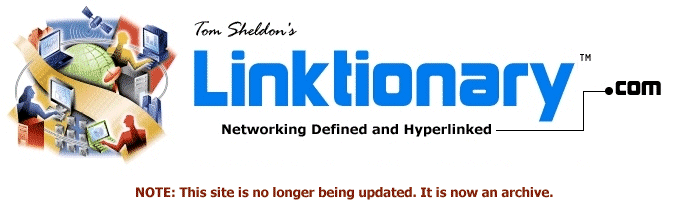
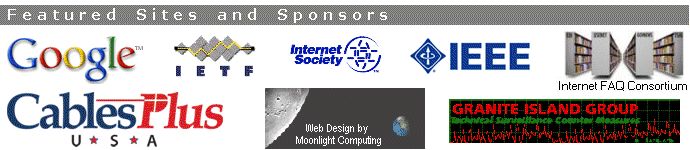
|
Site home page Get alerts when Linktionary is updated Book updates and addendums Get info about the Encyclopedia of Networking and Telecommunicatons, 3rd edition (2001) Download the electronic version of the Encyclopedia of Networking, 2nd edition (1996). It's free! Contribute to this site Electronic licensing info
|
UPS (Uninterruptible Power Supply) Related Entries Web Links New/Updated Information Note: Many topics at this site are reduced versions of the text in "The Encyclopedia of Networking and Telecommunications." Search results will not be as extensive as a search of the book's CD-ROM. A UPS provides electrical power to computers or other devices during a power outage and can be one of the following:
UPS devices come in two forms: online and standby. A standby device kicks in only when the power goes down. It must, therefore, contain special circuitry that can switch to backup power in less than five milliseconds. An online device constantly provides the source of power to the computer. Because of this, it doesn't need to kick in. If the outside source of power dies, the batteries within the unit continue to supply the computer with power. Although online units are the best choice, they are more expensive than standby units. But because online units supply all the power to a computer, that power is always clean and smooth. When purchasing a battery backup system, you need to know the following about the devices:
You also need to know the power requirements of the devices you'll hook to the UPS. For a server installation, this might include the CPU (and any added devices), the monitor, external routers, concentrator units, and wiring centers. You can find out the power requirements of these devices by looking at the backs of the equipment. Labels on the equipment list the power drawn by the units. UPSs have a VA (volt-ampere) rating, which is the line voltage multiplied by the current (amperes). You'll need to add up the power requirements of the equipment you plan to attach to the UPS, and then purchase a UPS that can handle the load. Start by obtaining the amp rating on the back of each device you plan to hook up, and multiply that rating by the voltage (usually 120 volts); then add the values obtained for each device and select a UPS that can handle at least 20 percent over that load. A UPS attached to a file server usually requires an additional cable that alerts the file server when the UPS is running on standby power. The server will then proceed with shutdown procedures. Check with the UPS vendor to make sure this feature is available for the operating systems you have in mind. Some vendors have developed advanced features for their power protection equipment. American Power Conversion's Smart-UPS series provides network managers with diagnostic information via a software control program called PowerChute. The software is installed on the server and communicates with the UPS over a cable. Managers can then track power quality, UPS operating temperature, line frequency, UPS output voltage, maximum and minimum line power, battery strength, line voltage, and UPS load. Copyright (c) 2001 Tom Sheldon and Big Sur Multimedia. |