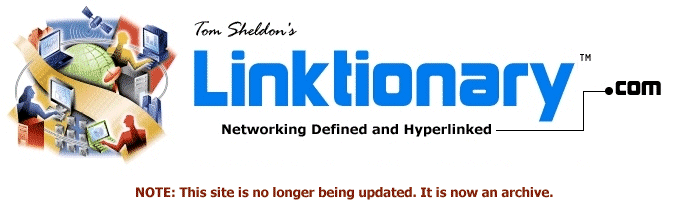
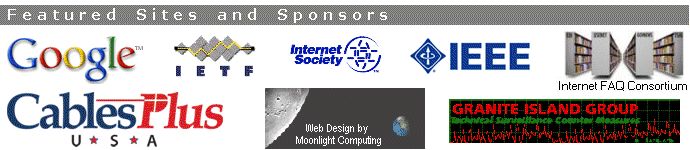
|
Site home page Get alerts when Linktionary is updated Book updates and addendums Get info about the Encyclopedia of Networking and Telecommunicatons, 3rd edition (2001) Download the electronic version of the Encyclopedia of Networking, 2nd edition (1996). It's free! Contribute to this site Electronic licensing info
|
Pipes Related Entries Web Links New/Updated Information Note: Many topics at this site are reduced versions of the text in "The Encyclopedia of Networking and Telecommunications." Search results will not be as extensive as a search of the book's CD-ROM. Pipes are IPC (interprocess communication) features of the UNIX, Windows, and OS/2 operating systems. Pipes are like queues in which one process running in the multitasking operating system can store information it wants to pass to itself, to another process running on the computer, or to multiple processes running on the computer. The information is stored on a first-in, first-out basis and flows as a stream of bits that is not altered during transmission. A pipe is opened like a file and read from or written to in the manner of a file. Pipes are unidirectional in that one pipe is used to read and another is used to write information. Named pipes are logical structures in a server that other systems access when they need to use the resources of the server. Named pipes are a networking extension of the IPC mechanism. A named pipe is a communication channel used to transfer information among programs, processes, and devices over the network. It is the basis for the communication mechanism between the client and advanced client/server applications such as SQL (Structured Query Language) servers and communication servers. Pipes are normally used by programs and network processes, but users can take advantage of pipes at the UNIX or DOS command line to redirect the output of one command into another command or redirect the output of a command into a file. For example, the DOS command DIR > FILELIST.TXT sends the directory listing into a file called filelist.txt. The command DIR | SORT sorts a directory listing. Copyright (c) 2001 Tom Sheldon and Big Sur Multimedia. |