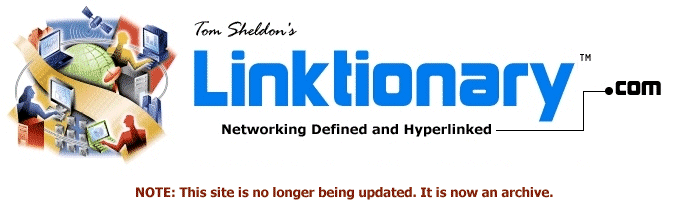
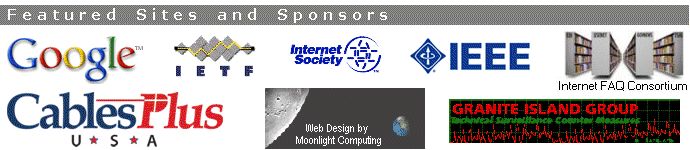
|
Site home page Get alerts when Linktionary is updated Book updates and addendums Get info about the Encyclopedia of Networking and Telecommunicatons, 3rd edition (2001) Download the electronic version of the Encyclopedia of Networking, 2nd edition (1996). It's free! Contribute to this site Electronic licensing info
|
Parallel Interface Related Entries Web Links New/Updated Information Note: Many topics at this site are reduced versions of the text in "The Encyclopedia of Networking and Telecommunications." Search results will not be as extensive as a search of the book's CD-ROM. A parallel interface provides a multiline data channel in which bits are sent across multiple conductors simultaneously. The bits must stay in synchronization as they cross the wires, so the parallel interfaces are limited in distance. Parallel interfaces are usually associated with printer connections, but several technologies implement parallel interfaces, including
Typically, printers are connected via parallel ports and communication devices are connected via serial ports. Traditional IBM PC parallel printer cables have a 25-pin D connector on the PC side and a Centronics connector on the printer side. This interface is called SPP (standard parallel port). Today, parallel ports follow the IEEE 1284 standards defined in the early 1990s. It specifies the traditional 25-pin D connector and Centronics connector, as well as a new 36-conductor connector that is smaller than the Centronics connector. The connector has better electrical and physical properties. The parallel interface has been expanded with EPP (enhanced parallel port) and ECP (extended capabilities port) while retaining backward compatibility with the original SPP:
EPP and ECP modes must be enabled in the BIOS setup of computers. Most printers today support these modes. The best choice in most cases is the one called "EPP/ECP." If a device does not support these modes, the older SPP mode is used. Copyright (c) 2001 Tom Sheldon and Big Sur Multimedia. |