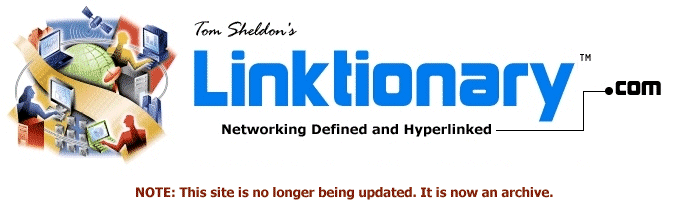
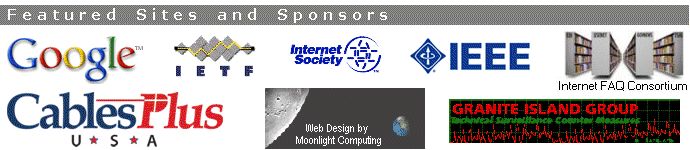
|
Site home page Get alerts when Linktionary is updated Book updates and addendums Get info about the Encyclopedia of Networking and Telecommunicatons, 3rd edition (2001) Download the electronic version of the Encyclopedia of Networking, 2nd edition (1996). It's free! Contribute to this site Electronic licensing info
|
NIC (Network Interface Card) Related Entries Web Links New/Updated Information Note: Many topics at this site are reduced versions of the text in "The Encyclopedia of Networking and Telecommunications." Search results will not be as extensive as a search of the book's CD-ROM. NICs are adapters installed in a computer that provide the connection point to a network. Each NIC is designed for a specific type of network, such as Ethernet, token ring, FDDI, ARCNET, and others. A NIC provides an attachment point for a specific type of cable, such as coaxial cable, twisted-pair cable, or fiber-optic cable. NICs for wireless LANs typically have an antenna for communication with a base station. NICs are defined by physical and data link layer specifications. These physical specifications define mechanical and electrical interface specifications. The mechanical specifications define the physical connection methods for cable. The electrical specifications define the framing methods used to transmit bit streams across the cable. They also define the control signals that provide the timing of data transfers across the network. The data link layer specifications define the medium access method (Ethernet CSMA/CD, token ring, and so forth) in accordance with the IEEE 802.x standards (or possibly other standards). See "MAC (Media Access Control)" for more information. Network interface cards are available in two categories: those that follow standard specifications, and those that follow the specifications but add enhancements to boost performance. Keep in mind that differences in hardware design among interface cards on a network can slow performance. For example, a network card with a 32-bit interface typically sends data to a 16-bit card faster than the 16-bit card can process it. To solve this bottleneck, memory buffers are implemented to capture and hold incoming data, preventing data overflows and allowing the 32-bit card to complete its transmission, even while the 16-bit card continues to process the information it has collected in its buffer. Another type of bottleneck occurs between the network interface card and the memory of the computer. There are four methods for moving information from the network interface card into the computer once it has been received. With DMA (direct memory access), a controller takes charge of the system bus and transfers data from the NIC to a memory location, thus reducing CPU load. With the shared memory option, NICs have their own memory that the system processor can access directly, or both the CPU and NIC share a block of system memory that both can directly access. With the bus mastering technique, a network adapter can transfer information directly to system memory without interrupting the system processor. Global addressing ensures that every network interface card has a unique identifying node address. Token ring and Ethernet card addresses are hardwired on the card. The IEEE (Institute of Electrical and Electronic Engineers) is in charge of assigning addresses to token ring and Ethernet cards. Each manufacturer is given a unique code and a block of addresses. When installing a card, it is a good idea to determine the card address and write it down for future reference. You can also use a diagnostics utility supplied with the card to determine its address after you've installed the card in a system. You might also find the address on a label attached to the card. Most network cards come with a socket for remote-boot PROM (programmable read-only memory). You use remote-boot PROMs on diskless workstations that can't boot on their own but instead boot from the network server. A diskless workstation is less expensive than a system with floppy disk and hard disk drives. It is also more secure because users can't download valuable data to floppy disk or upload viruses and unauthorized software. Copyright (c) 2001 Tom Sheldon and Big Sur Multimedia. |