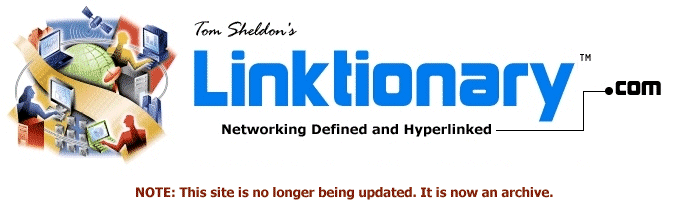
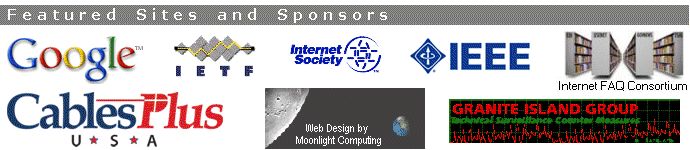
|
Site home page Get alerts when Linktionary is updated Book updates and addendums Get info about the Encyclopedia of Networking and Telecommunicatons, 3rd edition (2001) Download the electronic version of the Encyclopedia of Networking, 2nd edition (1996). It's free! Contribute to this site Electronic licensing info
|
Modems Related Entries Web Links New/Updated Information Note: Many topics at this site are reduced versions of the text in "The Encyclopedia of Networking and Telecommunications." Search results will not be as extensive as a search of the book's CD-ROM. This topic is presented in its entirety with illustatations as a sample topic. Modems (modulators/demodulators) are data communication devices that convert digital signals to analog signals, and vice versa. Modems allow digital transmissions over analog telephone lines. They allow people to connect their computers with other computers, corporate office LANs, and the Internet. Modems are used to establish connections of the telephone company's local loop, which is the analog copper cable that runs between homes and businesses to the telephone company central office (CO). The phone company then switches the call like any other voice call to create a point-to-point link to the destination. Before the Internet, the usual connection was for one user to dial another user, or for a user to dial into a modem at a bulletin board, place of business, or a school (rather than connect through the Internet, as discussed next). In these cases, the connection is modem to modem across the PSTN, as shown at the top in Figure M-3. Note that in the figure, the computer's outgoing digital signal is converted to an analog signal for transmission across the copper local loop to the CO. At the CO, the analog signal is converted back to digital for transmission across its digital backbones. At the destination CO, the signal is once again converted from digital to analog and transmitted to the end user's modem, where it is converted back to digital. Remember all those conversions. Later in this topic, the problems they cause will be discussed. Today, most users dial into the Internet, where they connect with other users via e-mail, collaborative applications, instant messaging, and so on. Users also connect with their home networks over the Internet by using secure VPN technology. This allows users to dial into a local number and connect to the corporate office across the Internet. The bottom half of Figure M-3 illustrates how most modem connections are made in today's Internet-connected environment. The important point of this configuration is that the ISP is connected to the telephone company's CO with a digital connection. This configuration makes high-speed 56-Kbit/sec modem technology possible, as explained later in this topic under "V.90 56-Kbit/sec Modems."
There are two types of modems:
A modem puts an AC (alternating current) carrier signal on the line (in the 1,000-2,000-Hz range) and adds digital information to this signal. A modem at the receiving end then extracts the digital information from the carrier signal. Modulation and demodulation are covered more fully under "Modulation Techniques." Two other related topics are "Error Detection and Correction" and "Signals." There are some restrictions in the local loop. Long ago, the telephone company established the frequency range of 300-3,300 Hz as the range for voice. The telephone switching system filters out higher frequencies to eliminate noise. Unfortunately, this filtering equipment prevents taking advantage of higher frequencies and wider bandwidth that could help boost data transmission rates. Therefore, a number of techniques, including encoding and compression, have been developed to squeeze as much digital data into the 300-3,300-Hz range as possible. As a side note, the digital subscriber services discussed under "DSL (Digital Subscriber Line)" allow higher frequencies (and higher data rates) on the local loop because they bypass the telephone company's traditional voice switching equipment (class 5 switches). A voice-grade modem may be either an external box or an internally mounted circuit board. The PC Card format is also available for portable computers. The external modem connects to a computer serial port via an RS-232 serial cable. Serial connection methods are discussed under "Serial Communication and Interfaces." Carriers and service providers often have racks of modems that users dial into. These are connected to remote access servers that manage the modems and authenticate users. Modems are usually integrated into RAC (remote access concentrator) devices. See "NAS (Network Access Server)," "RADIUS (Remote Authentication Dial-In User Service)," "Remote Access," and "Roaming." Modems are asynchronous, synchronous, or both. An asynchronous transmission can be compared to the sporadic flow of cars on a highway, while a synchronous transmission can be compared to a steady stream of boxcars on a train track. In asynchronous mode, data is framed and each frame is sent independently. The receiver must be able to detect when a frame starts and ends. In asynchronous mode, a clock signal separates the beginning and end of each frame of data. Synchronous modems are generally more efficient and are typically used for dedicated links between two sites and long streaming data transfers. Most consumer modems are asynchronous. See "Asynchronous Communications" and "Synchronous Communications." When one modem "calls" another, the destination modem answers and a signal exchange takes place that establishes the parameters for a communication session. The negotiation process determines the maximum signaling rate available between the two modems, as well as the use of compression. Negotiation and signaling are established by the modem standards discussed later. A full-duplex modem will send signals in both directions at the same time and at the same rate. Newer high-speed (56-Kbit/sec) voice-grade modems such as the V.90 series are asymmetrical, meaning that the download channel has a higher rate than the upload channel. Modem Standards The following table lists some of the ITU-T modem standards. The modulation techniques described in the table are FSK (frequency-shift keying), PSK (phase-shift keying), QAM (quadrature amplitude modulation), and TCM (trellis-coded modulation). See "Modulation Techniques."
V.90 56-Kbit/sec Modems Two competing modem standards emerged in the late 1990s to take advantage of higher throughput rates that were made possible by the configuration shown earlier in the bottom of Figure M-3. Note that the ISP is connected to the CO with a digital connection. This allows for a cleaner modem signal and faster rates, as explained in a moment. The two competing standards were U.S. Robotics X2 and Lucent/Rockwell Semiconductor Systems K56flex. Both companies rushed to release 56K products, creating two standards and a lot of consumer confusion. 56K technology requires that ISPs also install compatible modems, so the technology advanced slowly at first because ISPs could not decide on which standard to use. In 1998, the ITU created the V.90 standard, which is designed for connections that are digital at one end and have only one digital-to analog conversion. V.90 harmonized the two competing X2 and K56flex proposals and has become a worldwide standard. V.90 specifies up to 56 Kbits/sec in the downstream mode and 31.2 Kbits/sec in the upstream mode. However, it is very unlikely that anyone can reach those speeds. The lastest modem standard is V.92, which is V.90 (56-Kbits/sec) technology with a few refinements and some new features. "V.PCM upstream" allows for upstream communication at up to 48 Kbits/sec (V.90 supported on 31.2 Kbits/sec upstream). The hit rate should be high since most people always dial the same number for Internet access. "Modem on hold" allows a modem to suspend a data call and take an incoming voice call. When the data call resumes, a transmission continues where it left off. This feature benefits homes with only one line, and is a useful feature if you've ever tried to call someone that has been online for hours. "Quick connect" shortens connect times by up to 50%. The modem uses stored settings from previous calls (if they can be used) rather than renegotiating during the connect phase. This feature is also useful in conjunction with "modem on hold" since it speeds up the resumption of the call. Be aware of so-called "soft modems" (also called "Winmodems" or "controllerless modems"). These modems use your computer's processors instead of an on-board processor. They are cheap because they have fewer chips, but it's a good idea to pay a little more for a full-function modem. Some soft modems run modulation/demodulation in hardware, but run other functions such as compression, error control, and V.90 protocols in software. HSP (host signal processing) modems run everything in software and are really nothing more than plug-in telephone jacks. You're paying for software. Usually, low price is the only indicator that a modem is a soft-modem. Look at the box carefully. If it indicates that the modem only runs under Windows, it's a softmodem. 56K Technology While the V.9x standards define a rate of 56 Kbits/sec, this is never met due to rate restrictions, line noise, and cable distance. Estimates are that less than 30 percent of the lines in the U.S. are clean enough to let these modems operate near top speed. The shorter the distance of the local loop, the better. The Web site "Expecting 56k (V.90/X2/K56)?" listed on the related entries page explains some of the problems for V.90 modems and how distance from the CO makes a difference. Look again at Figure M-3. At the top, there are multiple analog-to-digital (ADC) and digital-to-analog (DAC) conversions. In the bottom part of the figure, the ISP is connected to the CO via a digital line. This eliminates the analog connection between the CO and the ISP, and thus eliminates excess ADC and DAC conversions. But the link between the end user and the CO is still over the analog local loop, and this requires signal conversions. With 56K modem technology, the upstream rate is lower than the downstream rate. This is due to the fact that the upstream channel requires an analog-to-digital conversion at the CO. Analog-to-digital conversion is not exact. The analog signal is sampled at regular intervals and the samples are rounded off to come up with a digital representation of the analog wave. The rounding off introduces quantization errors that affect signal quality. The solution is to use a lower data transfer rate. In contrast, digital-to-analog conversion can produce a near-perfect analog representation of a signal so that no information is lost. The CO sends this clean signal on the downstream line to the end user, where it arrives in a well-defined state. When the end user's modem receives this signal, it must do an analog-to-digital conversion; but it is working with a clean signal, so the conversion is fairly accurate. However, this conversion does limit a line that could potentially deliver 64 Kbits/sec to a line that can handle about 56 Kbits/sec. The newer V.92 standard improves the upload speed, but the asymmetry is still there, it's just not as bad. Practically speaking, the lower upload speed is not a problem with most people because more information is usually downloaded (e.g., one mouse click downloads an entire Web page). Copyright (c) 2001 Tom Sheldon and Big Sur Multimedia. |