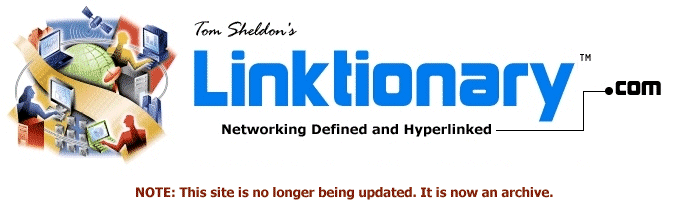
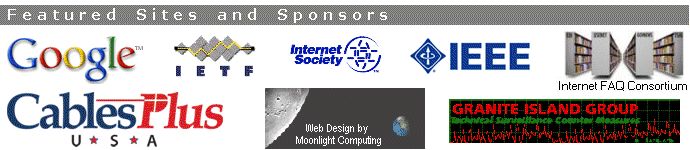
|
Site home page Get alerts when Linktionary is updated Book updates and addendums Get info about the Encyclopedia of Networking and Telecommunicatons, 3rd edition (2001) Download the electronic version of the Encyclopedia of Networking, 2nd edition (1996). It's free! Contribute to this site Electronic licensing info
|
Home Networking Related Entries Web Links New/Updated Information Note: Many topics at this site are reduced versions of the text in "The Encyclopedia of Networking and Telecommunications." Search results will not be as extensive as a search of the book's CD-ROM. As computer prices drop and more homes obtain multiple computers and/or Web appliances, there is a need to network those computers. A home network can give all users access to the same Internet access line, which is practical if the line is high-speed DSL or cable. A home network also lets family members share peripherals such as printers and quickly transfer files between computers. For example, family members may want to exchange photos. Since these files are usually large, it makes sense to do it over a network rather than copying to a disk. Disk devices can also be shared. If one system has a CD writer, other family members can access it as if it is a local drive and create their own CDs. Finally, computer gaming over networks allows multiple members to join in the same game. There are a number of home networking technologies, including traditional Ethernet, phone line networks, power line networks, and wireless, but many people may prefer to use standard Ethernet. It's cheap, easy to install, and well supported. Some companies give older Ethernet adapters and cable to employees for home use. Chances are a family friend knows how to get things going in a jiffy. If you choose to do it yourself, go out and buy a cheap Ethernet switch and some preconfigured cables (the connectors are already installed), and then run the cables through the ceiling or walls by placing a few drill holes. If you want a "cleaner" installation, you'll need to buy faceplates, connectors, and a roll of cable, and then run the cable and install the connectors. Some people might prefer to call a professional, or maybe extend a dinner invitation to the cabling guy at work. Install Category 5 or better cable just to make sure you can support future standards. See "Cable and Wiring" for more information. Some alternative home networking technologies are listed next. All of these technologies require network adapters in each PC, so the choice of which to use is often related to the cost of hardware rather than the wiring options. Another thing is that all computers share the line, so an access method, such as CSMA/CD or token passing, is necessary. See "MAC (Media Access Control)."
Several home networking standards have been developed, including those developed by the Home Phoneline Networking Alliance, mentioned in the preceding list. Another is CEBus, an open standard for home automation, which was officially released as EIA IS-60. The HomeRF Working Group is promoted by Motorola, Proxim, Compaq, Intel, National Semiconductor, Siemens, and others. Copyright (c) 2001 Tom Sheldon and Big Sur Multimedia. |