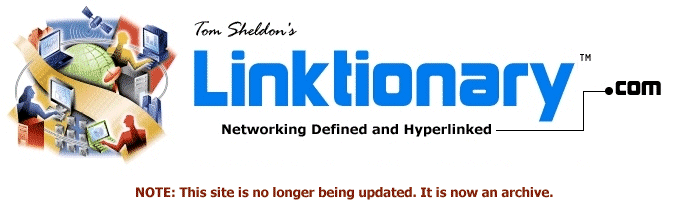
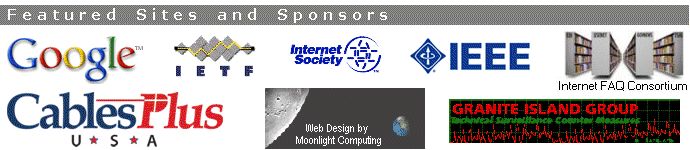
|
Site home page Get alerts when Linktionary is updated Book updates and addendums Get info about the Encyclopedia of Networking and Telecommunicatons, 3rd edition (2001) Download the electronic version of the Encyclopedia of Networking, 2nd edition (1996). It's free! Contribute to this site Electronic licensing info
|
Groupware Related Entries Web Links New/Updated Information Note: Many topics at this site are reduced versions of the text in "The Encyclopedia of Networking and Telecommunications." Search results will not be as extensive as a search of the book's CD-ROM. Groupware is software that groups of people use together over computer networks and the Internet. It is based on the assumption that computer networks can help people increase their productivity by collaborating and sharing information. Electronic mail is a form of groupware. It lets users communicate with one another, coordinate activities, and easily share information. Electronic mail is the foundation and data transport system of many groupware applications. Some example groupware applications are outlined here:
Groupware also comes in the form of bulletin board, interactive conferencing, threaded discussions, and chat room applications. These applications provide a place to post messages that other users see and can respond to, either in real time or over a period of time. All dialogs can be archived for future reference and users can respond to them at any time. The archive provides a record of events, activities, problems, and solutions that can be referred to at any time. Chat and instant messaging are forms of synchronous communications. Like a voice telephone call, a chat or instant messaging session is live and each user responds to the other in real time. In contrast, discussion forums and electronic mail are asynchronous communications. Some amount of time may pass before a person responds to a message. In a discussion forum, a message sits in a message queue for other people to read and respond to at any time, or until the message falls out of the queue. These two forms of communication, which are accessible to any Internet user from just about any Web-attached system may be the most profound aspect of the Internet. They promote a new form of instant global communication and collaboration. In the case of discussion forums and email, delayed communication in which respondents have time to think about their response and gather information from other sources before responding. Once groupware applications are in place and users begin to take advantage of them, traditional methods of communicating fall by the wayside. Meetings seem inconvenient due to travel and an inefficient use of time. In fact, meetings become events that take place over days with attendees making contributions via electronic mail or the bulletin board system. Here are some expectations and advantages of groupware:
One aspect of groupware is called workflow, which combines electronic messaging with document management and imaging. The messaging system is used as a transport for documents flow sequentially through different processes. Accounting and procurement systems can use workflow management, for example. A document moves through various stages of processing by being sent to appropriate people who work on the documents, authorize the documents, and validate them. Part of this automated process is the use of digital certificates so that a person receiving a document knows that it is has come from an authorized person. See Workflow Management for more information. Web-based Groupware Web-based groupware (intranet software) is all the rage, and products are rapidly taking hold because they are generally inexpensive and take advantage of open Internet standards. Solutions like Notes and Exchange are seen as megalithic platforms that require large-dollar expenditures and lock users into proprietary solutions. The Internet and corporate intranets provide an ideal platform for deploying groupware. One of the advantages of Web-based groupware is that the Web is basically blind to the computer platform being used by end users. Groupware servers can provide information to Web browsers in the form of HTML (Hypertext Markup Language), JavaScript, and other components. Web browsers have been designed for most computer platforms that can display this information. Here are some of the features to look for in Web-based groupware:
There are, of course, many other features to look for. Keep in mind that Web-based groupware has limitations. A Web browser cannot provide some of the features you may have gotten used to if you run Windows or the Macintosh operating system, like drag-and-drop, certain menuing features, and right-mouse button behavior (in Windows). Also, administrators interested in security and the stability of applications may be more interested in the high-end proprietary platforms discussed in the previous section. Enterprise Groupware Products Three major vendors provide groupware packages that are all-encompassing collaborative computing products. Those vendors and their products are outlined here:
Additional groupware and workflow products are available from the following vendors:
Copyright (c) 2001 Tom Sheldon and Big Sur Multimedia. |