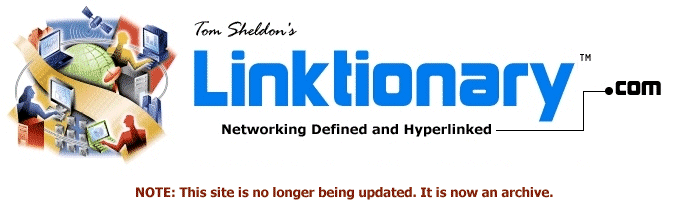
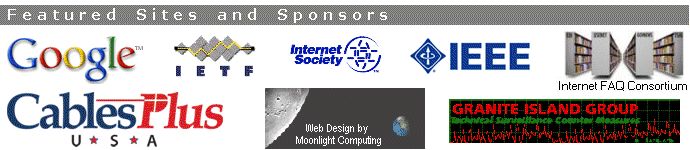
|
Site home page Get alerts when Linktionary is updated Book updates and addendums Get info about the Encyclopedia of Networking and Telecommunicatons, 3rd edition (2001) Download the electronic version of the Encyclopedia of Networking, 2nd edition (1996). It's free! Contribute to this site Electronic licensing info
|
Browsers Related Entries Web Links New/Updated Information Note: Many topics at this site are reduced versions of the text in "The Encyclopedia of Networking and Telecommunications." Search results will not be as extensive as a search of the book's CD-ROM. It seems a little ridiculous to define a Web browser since they are as well known as television or radio, so this section contains mostly references to related topics and an extensive list of Web sites that have information on all the Web browsers available. Here are the basic facts about Web browsers:
Microsoft Internet Explorer and Netscape Navigator are by far the most popular Web browsers on the market. They are available for free, and both Microsoft and Netscape have been locked in a feature battle for years. That's good for users and good for advancing Web technologies. But many other Web browsers are available for free. Check the Web sites listed on the related entries page for more information. In early 1999, Sun released a Java-based browser called the Personal Applications browser. The browser is designed to work in TV set-top boxes and small devices like cell phones. The browser's core requires only 280K of memory. One interesting feature is the ability to click on a hyperlink that dials an associated phone number. A zoom feature lets users zoom in on parts of a Web page that are difficult to see on a small LCD display. Copyright (c) 2001 Tom Sheldon and Big Sur Multimedia. |