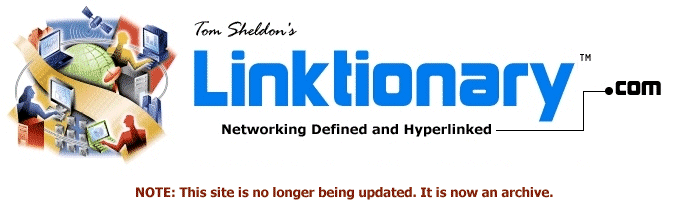
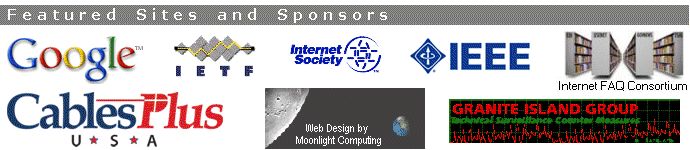
|
Site home page Get alerts when Linktionary is updated Book updates and addendums Get info about the Encyclopedia of Networking and Telecommunicatons, 3rd edition (2001) Download the electronic version of the Encyclopedia of Networking, 2nd edition (1996). It's free! Contribute to this site Electronic licensing info
|
Microsoft Exchange Related Entries Web Links New/Updated Information Note: Many topics at this site are reduced versions of the text in "The Encyclopedia of Networking and Telecommunications." Search results will not be as extensive as a search of the book's CD-ROM. Microsoft Exchange provides enterprise-wide information exchange by integrating electronic mail, scheduling, electronic forms, and document sharing. It also provides a basis for creating special applications that can take advantage of an enterprise-wide messaging system. With Microsoft Exchange, organizations create an enterprise-wide message system that gives everyone in the organization quick access to information. Exchange also connects with the Internet and other networks outside the organization to provide global messaging. Exchange is a client/server product that is provided in the form of Exchange Server and Exchange clients. Exchange Server is the "engine" for exchanging information, both throughout the enterprise and outside the enterprise. Exchange clients have a full range of messaging services at their disposal, including electronic mail, address book management, and others, as discussed later. Microsoft Exchange supports electronic forms so that workgroups can exchange "structured information" that can be distributed throughout the enterprise. In addition, public folders serve as repositories for shared messages, forms, documents, applications, and databases. These folders can be replicated to other locations, placing information closer to users who need it and reducing network traffic. Exchange synchronizes replicated folders to ensure that users are working with the latest information. Shared discussion databases, similar to bulletin board chat sessions, are also supported in Exchange so that people can have a place to field and discuss ideas. An example of how shared folders and information exchange can benefit an organization is best seen in the example of a customer-support organization. Problems that have been tackled by one support person can be documented in a shared database. Other support people can check this database before working on similar problems. Similarly, ideas can be shared and discussed companywide. Shared discussion databases provide a perfect place to exchange ideas. People can read a history of a conversation and reply at any time. This eliminates the constraints of one-time meetings and phone conversations that are not documented for others to review. Exchange provides messaging services, information services, directory services, and connectivity services. It also supports remote access, X.400 messaging standards, Internet mail standards, IBM PROFS/OfficeVision, and IBM SNADS (SNA Distributed Services) gateways. Exchange supports MAPI (Messaging Application Programming Interface) so you can create custom message-enabled applications, and ODBC (Open Database Connectivity) so you can access stored information in a variety of data formats. Copyright (c) 2001 Tom Sheldon and Big Sur Multimedia. |