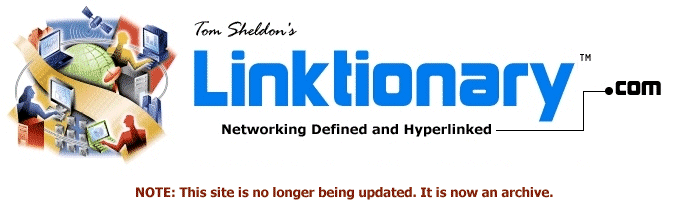
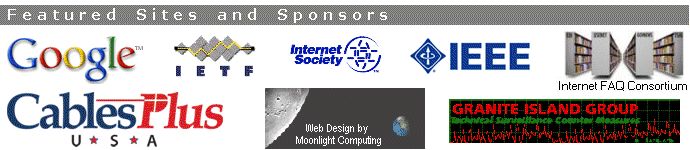
|
Site home page Get alerts when Linktionary is updated Book updates and addendums Get info about the Encyclopedia of Networking and Telecommunicatons, 3rd edition (2001) Download the electronic version of the Encyclopedia of Networking, 2nd edition (1996). It's free! Contribute to this site Electronic licensing info
|
IMAP (Internet Message Access Protocol) Related Entries Web Links New/Updated Information Note: Many topics at this site are reduced versions of the text in "The Encyclopedia of Networking and Telecommunications." Search results will not be as extensive as a search of the book's CD-ROM. This topic is in an expanded form in "The Encyclopedia of Networking and Telecommunications." IMAP is an Internet protocol that allows a client to manipulate electronic mail messages that are stored on a mail server. IMAP is similar to POP (Post Office Protocol), but has new features. It allows clients to manipulate a remote message folder (called a mailbox) in the same way they would manipulate local mailboxes. It supports mail operations that let users create, delete, and rename mailboxes; check for new messages; permanently remove messages; set and clear flags; and search. IMAP (like POP) uses SMTP (Simple Mail Transport Protocol) as its transport mechanism. As an analogy, IMAP servers are like post offices while SMTP is like the postal carriers. An IMAP Internet mail server must run SMTP in order to receive incoming messages. At the same time, any outgoing messages are uploaded and forwarded as necessary. IMAP uses TCP to take advantage of its reliable data delivery services. The port that IMAP listens on is TCP port 143. The latest version of IMAP is IMAP version 4, revision 1 (IMAP 4rev1), but the term "IMAP" is used here for simplicity. It is defined in RFC 2060 (Internet Message Access Protocol, Version 4rev1, December 1996). IMAP provides all the features of POP and can replace POP without disrupting current mail systems. Instead of requiring that users download all messages when they connect with a mail server, IMAP lets users store mail on the mail server for later retrieval. This is especially useful for mobile users who access mail at different computers, or with a palm device that doesn't have enough memory to hold mail that users might want to save for later reading or permanently archive in their desktop mail program. Some important features available with IMAP that are not available in POP are described here:
General electronic mail procedures are covered in more detail under the heading "Electronic Mail." A list of e-mail vendors that support Internet protocols and provide cross-platform support can also be found there. Copyright (c) 2001 Tom Sheldon and Big Sur Multimedia. |