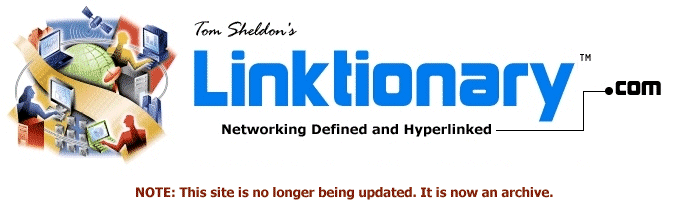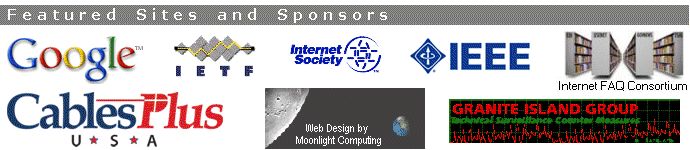|
Site home page
(news and notices)
Get alerts when Linktionary
is updated
Book updates and addendums

Get info about the Encyclopedia of Networking
and Telecommunicatons, 3rd edition (2001)

Download the electronic version of the Encyclopedia
of Networking, 2nd edition (1996). It's free!
Contribute to this site
Electronic licensing info
|
|
AFS (Andrew File System)
Related Entries Web Links New/Updated Information
Note: Many topics at this site are reduced versions of the text in "The Encyclopedia of Networking and Telecommunications." Search results will not be as extensive as a search of the book's CD-ROM.
AFS was developed by the ITC (Information Technology Center) at Carnegie Mellon University; its current development and marketing is in the hands of Transarc Corporation. A version of AFS called the DFS (Distributed File System) is a component in the OSF (Open Software Foundation) DCE (Distributed Computing Environment). AFS is architecturally similar to the NFS (Network File System). Basically, AFS/DFS provides a way to join dissimilar server and client machines into a global shared information system.
AFS is specifically designed to provide reliable file services in large distributed environments. It creates manageable distributed environments with a structure based on cells. A cell is a collection of file servers and client systems within an autonomous area that is managed by a specific authority. It typically represents the computing resources of an organization. Users can easily share information with other users within the cell. They can also share information with users in other cells, depending on access rights granted by the authorities in those cells.
A major objective of AFS/DFS is to make the way users retrieve information the same from any location, allowing users to collaborate and share information. It removes the barriers that separate the file systems of each different network operating system.
AFS/DFS provides the following features:
- A file server process responds to client workstation requests for file services, maintains the directory structure, monitors file and directory status information, and verifies user access.
- A BOS (basic overseer) server process runs in a "BOS-designated server." It monitors and manages processes running other servers and can restart server processes without human assistance.
- A volume server process handles file system operations related to volumes, such as volume create, move, replicate, backup, and restore.
- Replication automatically locates replicas of information across multiple locations. Replication can take place while users remain online.
- Optimized performance is provided by buffering commonly accessed files on local drives with the guarantee that the information in the files is up to date. This helps avoid network bottlenecks.
- Files can be moved around to different systems to adjust loads on servers. A VL (volume location) server process provides location transparency for volumes so that if volumes are moved, users can access them without the knowledge that they have moved.
- Security mechanisms are provided for controlling access to information according to users and groups. It uses encrypted login mechanisms and flexible access control lists for directories and files. The authentication system is based on Kerberos.
- Management of clients and server machines can be done from any point, allowing smaller numbers of administrators to manage more systems. A system-monitoring tool provides a view of system loads and alerts administrators of potential problems.
- It provides support for building scalable Web servers.
- Cluster computing in DFS allows administrators to run processor-intensive jobs across a network with portions of the processing task running on different computers.
- Clustering in DFS also allows files to be stored on a collection of smaller, lower-cost machines, as opposed to one big server.
DFS competes with Sun Microsystems' NFS in some environments. Transarc developed the following comparison between DFS and NFS:
- File access
In DFS, the filename is independent of the file's physical location. NFS filenames must be addressed by referencing physical file locations.
- Performance
DFS uses client data caching to reduce network load. NFS does not.
- Replication
DFS supports replication. NFS does not.
- Availability
With DFS, files are available during system maintenance. This is not true with NFS.
- Security
DFS supports encrypted login and data transmission. NFS does not.
- Access control
DFS supports access control lists for user and group accounts. NFS does not.
Copyright (c) 2001 Tom Sheldon and Big Sur Multimedia.
All rights reserved under Pan American and International copyright conventions.

|